Supercharge Your Xcode with JavaScript
JSPower is an Xcode extension that provides a development interface for the JavaScript language. Anyone can create Xcode extension utilities using JavaScript.
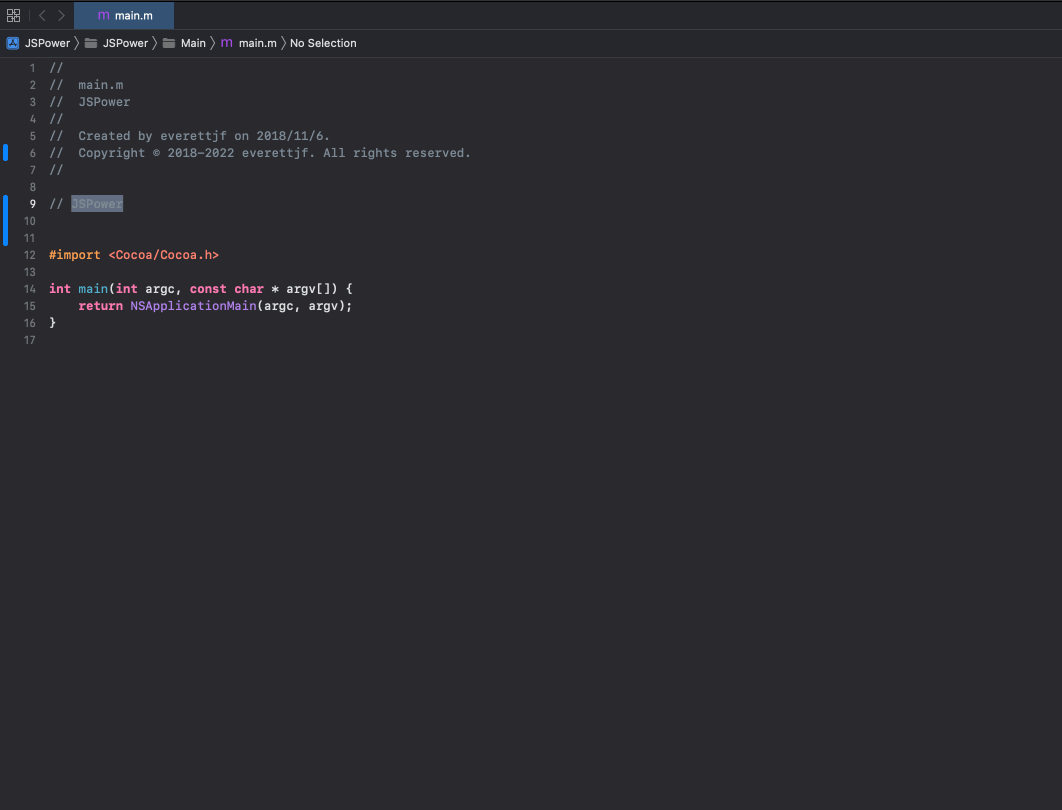
Builtin Utilities
Powerful tools to enhance your Xcode development workflow
ASCII Text
Convert selected text into ASCII Text format with a single click.
Convert selected text into ASCII Text.Sort Lines
Sort selected lines alphabetically or numerically.
Sort your code or text lines with ease.Block Comment
Quickly add or remove block comments from your code.
/* Comment blocks of code */Jump Up/Down Lines
Navigate through your code more efficiently.
Move lines up or down quickly.How to enable in Xcode
After installing JSPower from the Mac App Store, follow these steps to enable it in Xcode:
- Open Xcode and go to Xcode > Settings...
- Select the Extensions tab
- Find JSPower in the list and check the box next to it
- Restart Xcode for the changes to take effect
- You can now access JSPower from the Editor menu in Xcode
!If you don't see JSPower in the Extensions list, try restarting your Mac and opening Xcode again.
How To Create Your Own Package
JSPower's builtin utilities are implemented in JavaScript language, for examples,ASCII Text andSort lines. Source code of them is Here.
This is called a package.

manifest.json contains all required information for the package:
- name/version/author/website/description
- menu items
Tutorial
- Create GitHub Pages like this one: jspowerx.github.io, and clone
packages/helloworlddirectory. - Create
manifest.jsoninpackages/helloworlddirectory, and create directory for each menu item withmenu id.
{
"name":"Hello world",
"version":"1.0",
"author":"Your Name",
"website":"https://yourwebsite.com",
"description":"Your awesome package description",
"menu":[
{
"id":"hello",
"title":"Say Hello",
"shortcut":"cmd+shift+h"
}
]
}More Detail
- Each menu's JavaScript is run under separated context.
entry.jsdescribes all the JavaScript files and the run order the menu includes.- Menu id can include a
dotfor supply 2 or more menu items in one menu directory. e.g. See the Jump Menu Id
Open Source Packages
The builtin and DLC Pack 1 is opensource under Here
API Document
There are two global variable now, invocation and system.
invocation
getter and setter
invocation.contentUTI- The Unique Type Identifier (UTI) of the content in the buffer.invocation.tabWidth- The number of space characters represented by a tab character in the buffer.invocation.indentationWidth- The number of space characters used for indentation of the text in the buffer.invocation.usesTabsForIndentation- A Boolean value that indicates whether tabs are used for indentation.invocation.selectionExist- Whether there is selection of text.invocation.selections- Array of arrays of integers representing selection ranges.invocation.firstSelection- Array of integers representing the first selection range.invocation.selectionStrings- Array of strings representing selected text.invocation.selectionLines- Array of strings representing selected lines.invocation.completeBuffer- All the content of current file.invocation.lines- Array of strings representing all lines in the file.invocation.lineCount- Line count of current file.
methods
invocation.insertLinesAtIndex(ArrayOfString,Integer)- Insert lines at specified line index.invocation.appendLines(ArrayOfString)- Append lines to the end of current file.invocation.removeLinesFromTo(Integer,Integer)- Remove lines from line index to line index.invocation.assignLineAtIndex(String,Integer)- Assign string to line at index.
system
methods
system.log(String)- Log string using NSLog.system.openURL(String)- Open URL.
Marketplace
Discover and install community-created packages to extend JSPower's functionality.
| Name | Author | URL | Description |
|---|---|---|---|
| JSPower Extend | everettjf | View Package | Block comment, Jump Up/Down lines |
Share Your Package
Feel free to share your awesome packages with us! Send your package information to: